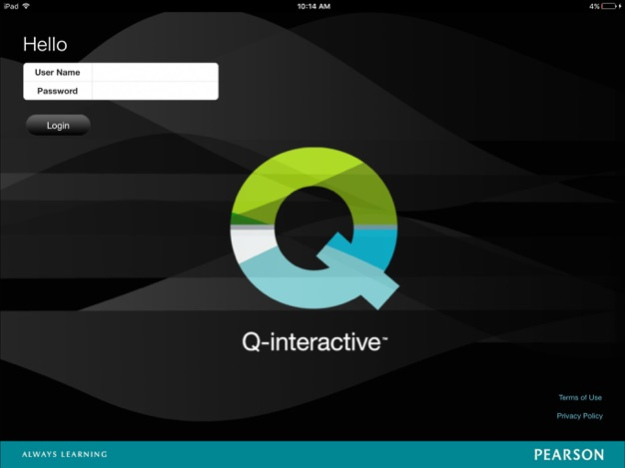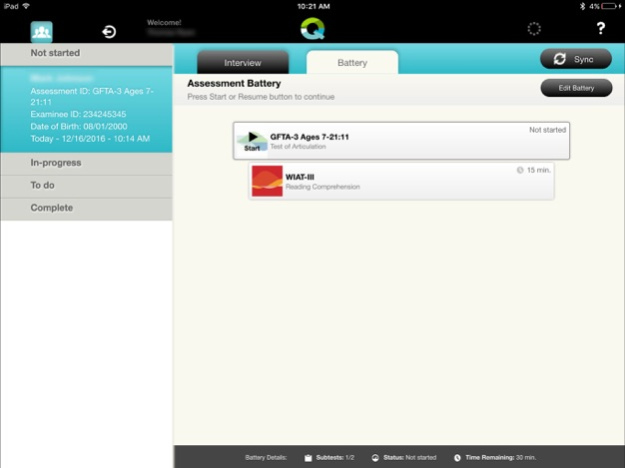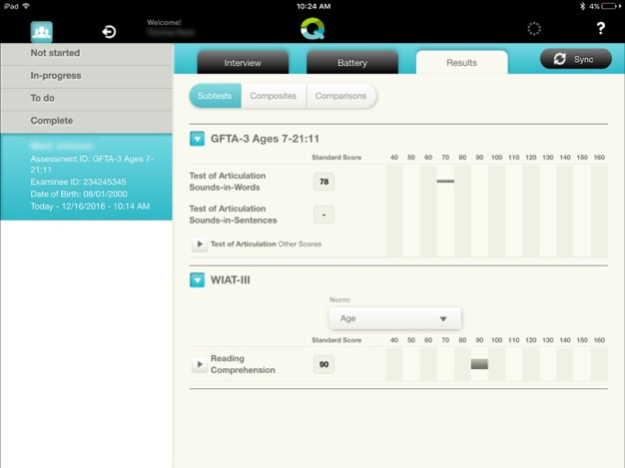Q-interactive Assess 3.24
Free Version
Publisher Description
Q-interactive Assess is a comprehensive digital platform that lets you quickly prepare your clinical assessment for a given individual at both the instrument and subtest levels. It helps you be more efficient:
• Early indicators suggests saving 20% of administration and scoring time.
• Real-time scoring, all with a few simple taps, swipes and scribes.
• No more kits to haul around or share or go looking for when you need it.
Q-interactive Assess scores on the fly and let’s you focus on observing and interpreting. It’s a more effective way to do your job, serve your clients, and evolve your practice.
Mar 17, 2023
Version 3.24
We're always making changes and improvements to Q-interactive. To make sure you don't miss anything, just update the Q-interactive Assess app on both of your devices, and accept any new content updates when prompted.
About Q-interactive Assess
Q-interactive Assess is a free app for iOS published in the Health & Nutrition list of apps, part of Home & Hobby.
The company that develops Q-interactive Assess is Pearson Education, Inc.. The latest version released by its developer is 3.24. This app was rated by 1 users of our site and has an average rating of 4.0.
To install Q-interactive Assess on your iOS device, just click the green Continue To App button above to start the installation process. The app is listed on our website since 2023-03-17 and was downloaded 37 times. We have already checked if the download link is safe, however for your own protection we recommend that you scan the downloaded app with your antivirus. Your antivirus may detect the Q-interactive Assess as malware if the download link is broken.
How to install Q-interactive Assess on your iOS device:
- Click on the Continue To App button on our website. This will redirect you to the App Store.
- Once the Q-interactive Assess is shown in the iTunes listing of your iOS device, you can start its download and installation. Tap on the GET button to the right of the app to start downloading it.
- If you are not logged-in the iOS appstore app, you'll be prompted for your your Apple ID and/or password.
- After Q-interactive Assess is downloaded, you'll see an INSTALL button to the right. Tap on it to start the actual installation of the iOS app.
- Once installation is finished you can tap on the OPEN button to start it. Its icon will also be added to your device home screen.